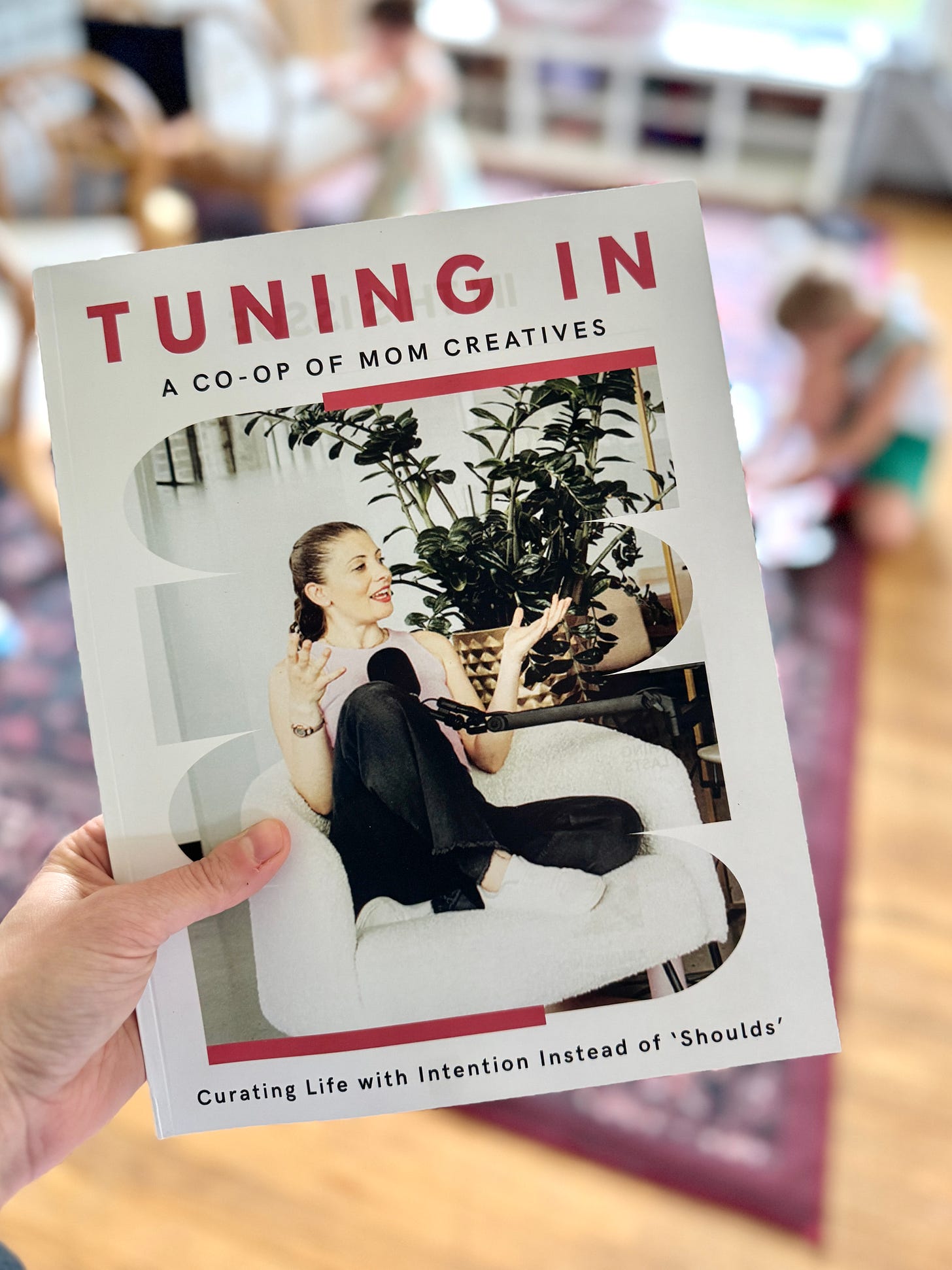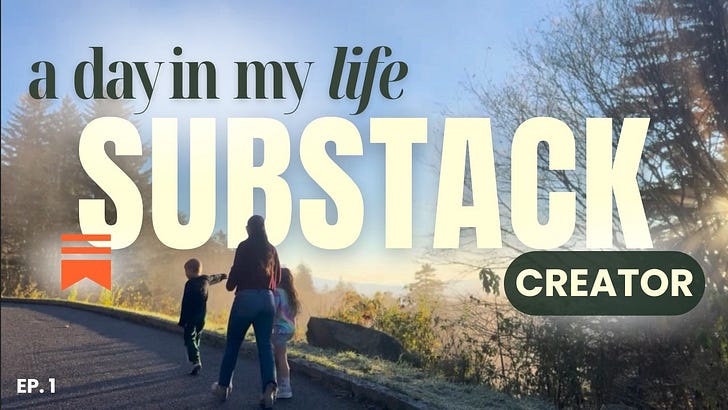An invitation to turn your digital creations into something you can touch.
I've always loved magazines. Creating one in seventh grade was my most favorite school assignment. So in September, I curated that month's posts into a digital magazine, a collection to look back on.
Last month, I printed my magazine after creating it…. not for anyone except myself.
And seeing my work in real life, as a greater whole and to be able to hold it in my hands, five stars, I highly recommend.
So after sharing this on Substack notes and seeing everyone's super kind comments and curiosity about how I did this, how I created the magazine and how I printed it, I wanted to hop in and show you exactly how that was done.
How I Created the Magazine
At the end of the month, I headed to Canva and perused their magazine templates. I found a few designs I liked, and used that as a jumping off point to curate my own.
Each month I tried new things and have since landed on a set of sections that are most important to me to have in there:
A beautiful cover
In this issue
A little letter from me about that month and a question for them (which they can answer through a poll on Substack)
Each article with imagery, the date, title and a little summary
My favorite notes
What you’ll see Next Month
Pages about my upcoming events, services and why joining our community might be a fit for them
You can view the full archive of magazines here.
How I Copy my Articles into the Magazine Template
This part is simply copy + pasting. I open up my archive, go to the month that just ended and open each article in a new tab. I copy the first few sentences, save a few pictures I used to my desktop and then drop those into my template.
What I do with the graphics once they’re completed
Once I’ve created the magazine I then download the images and put them in a Substack Post (see an example here.)
This allows me to:
Hyperlink to the articles, insert polls and tag other creators I was inspired by that month
Email my community a recap of the past month (some might only read this post each month- or didn’t get all of my emails- so now they can see them all in one place)
How do I print the Magazine for myself?
Once I’ve uploaded the graphics and emailed the magazine to my list, I then go back into the document and add QR codes to each page.
You can do this in Canva by going to Elements > then search QR Code Generator in the search bar > then use the app it suggests.
(I customized my colors and size- and since I make a copy of the past magazine each month- the QR codes are already formatted on the page, all I have to do is switch out the URLs.)
I do this so I can easily access the articles once it’s printed (since I don’t put the full writing in there.)
Once everything is formatted in the upper right hand corner I click:
It might say “Letterheads.” Just click the back arrow near that title > search for magazine and you’ll be all set.
I like to preview the spread by scrolling through the pages and looking at the preview on the right hand side to make sure I can view all of the writing and QR codes. It’ll notify you too if you need to adjust how things fit on a page and if the quality of your pictures need to be adjusted for printing.
Then I click print > pay the $21 > and in about 7 days I have the magazine in my hand.
How do I print the Magazine for community?
This is the next thing I’m working on figuring out.
I’d love to offer my community the chance to print these on demand and am looking into some softwares and how they’d integrate/if this is possible and affordable.
Should I share about this process if I figure it out?
I hope that this was helpful in seeing the behind the scenes. If you have more questions, feel free to let me know below!
Ready to Create Your Way on Substack? Check Out my Mini-Courses here.